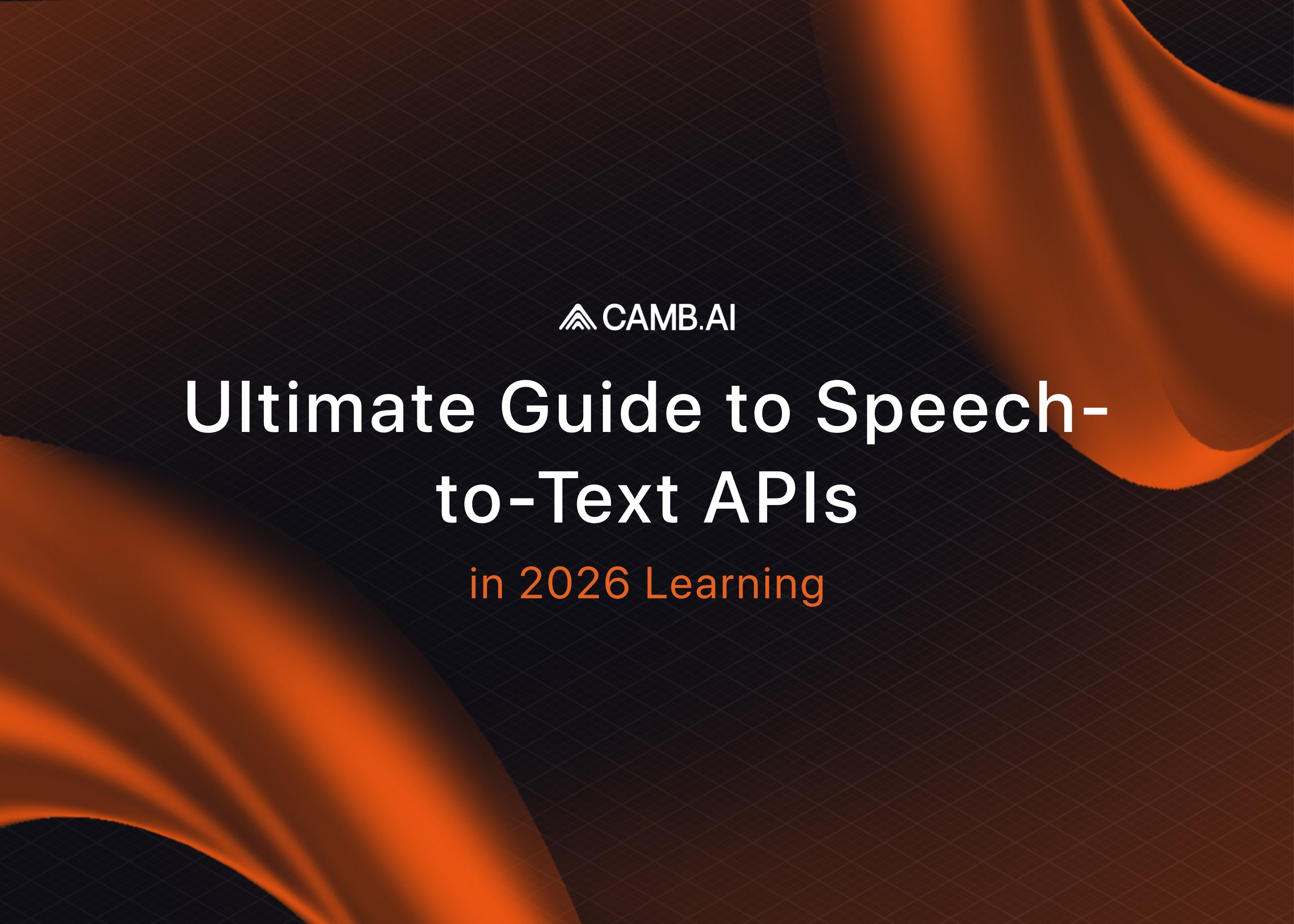10 Best Colossyan Alternatives for AI Video Dubbing in 2026

Colossyan creates AI videos with diverse avatars for training and marketing content. While effective for avatar-based presentations, creators needing authentic voice dubbing, extensive language coverage, and professional voice cloning often seek specialized alternatives.
We evaluated 30+ AI video platforms, analyzed user reviews, and consulted with content creators to compile the 10 best Colossyan alternatives for video dubbing in 2026.
Why Creators Seek Colossyan Alternatives
Colossyan serves corporate training needs well, but several factors lead creators toward specialized dubbing platforms:
Limited Language Support Compared to Competitors
Supporting approximately 70 languages falls short for creators needing a broader global reach. Niche language and dialect coverage remains limited.
Video Production Minutes Constraints
Lower-tier plans offer limited monthly minutes. Creators producing consistent multilingual content quickly exceed these allocations.
Imperfect Lip-Sync Quality
Users report lip synchronization quality not meeting expectations. For avatar-based content, realistic lip movement proves essential.
Top 10 Colossyan Alternatives
1. CAMB.AI
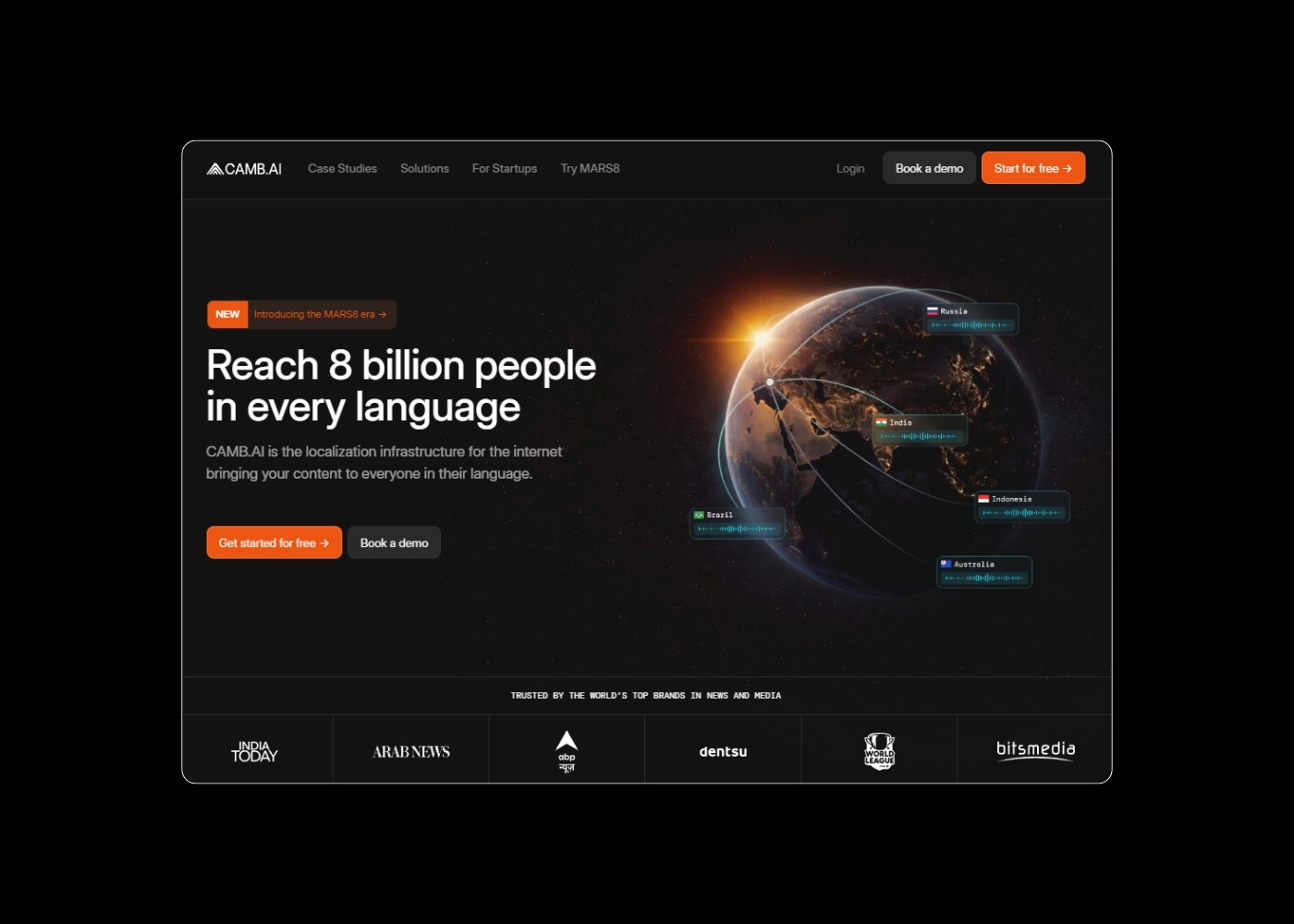
CAMB.AI leads professional AI dubbing with authentic voice preservation across 150+ languages. Trusted by IMAX, Major League Soccer, and the Australian Open for content localization.
Key Features:
- Voice cloning requires only 2-3 seconds of audio
- 150+ language support with cultural localization
- Multi-speaker detection and handling
- Background audio preservation
- Real-time dubbing for live broadcasts
CAMB.AI's MARS voice model maintains speaker identity and emotional nuance across languages, delivering results matching professional voice actors.
Best For: Content creators, media companies, and broadcasters localizing entertainment, sports, education, and corporate content globally.
2. Synthesia
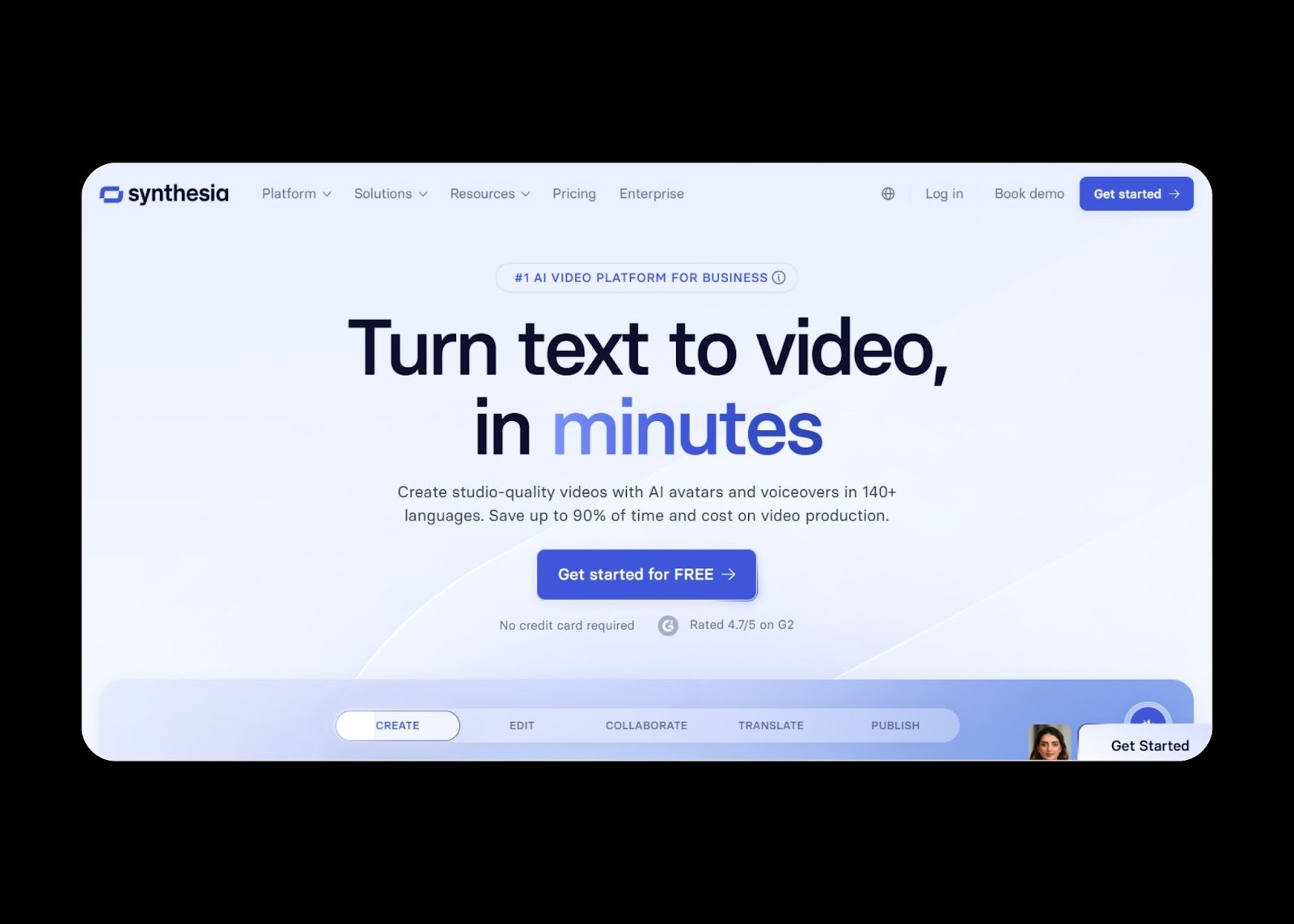
Synthesia provides AI avatar videos for corporate communication with 160+ avatars speaking 130+ languages.
Strengths: Professional avatar quality, corporate template library
Limitations: Avatar-focused rather than dubbing-focused
Best For: Enterprise teams creating internal training videos.
3. HeyGen
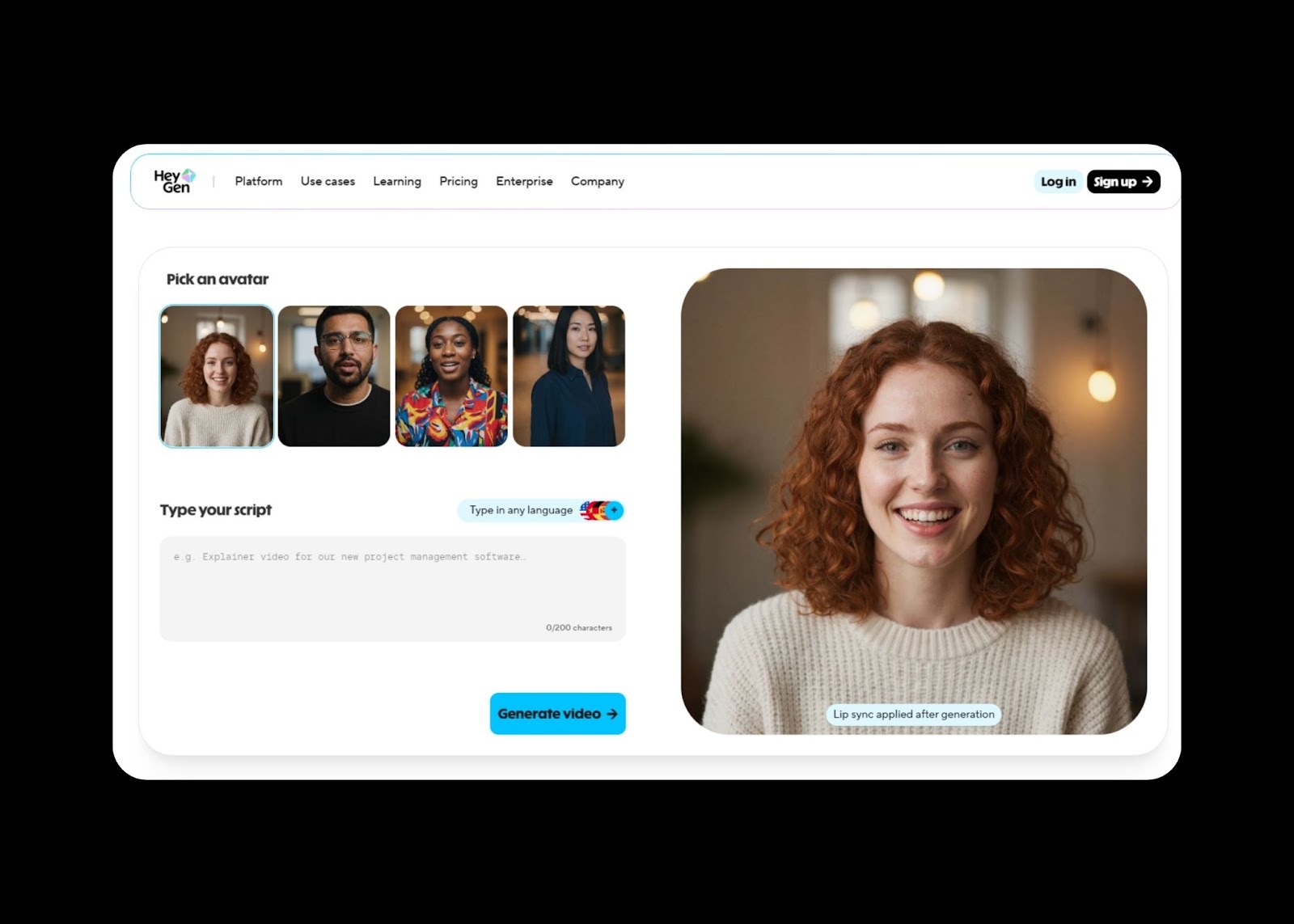
HeyGen offers quick avatar video creation with social media templates and customization options.
Strengths: Fast generation, avatar variety
Limitations: Smaller selection than competitors, basic emotion control
Best For: Marketing teams producing social media content.
4. Hour One
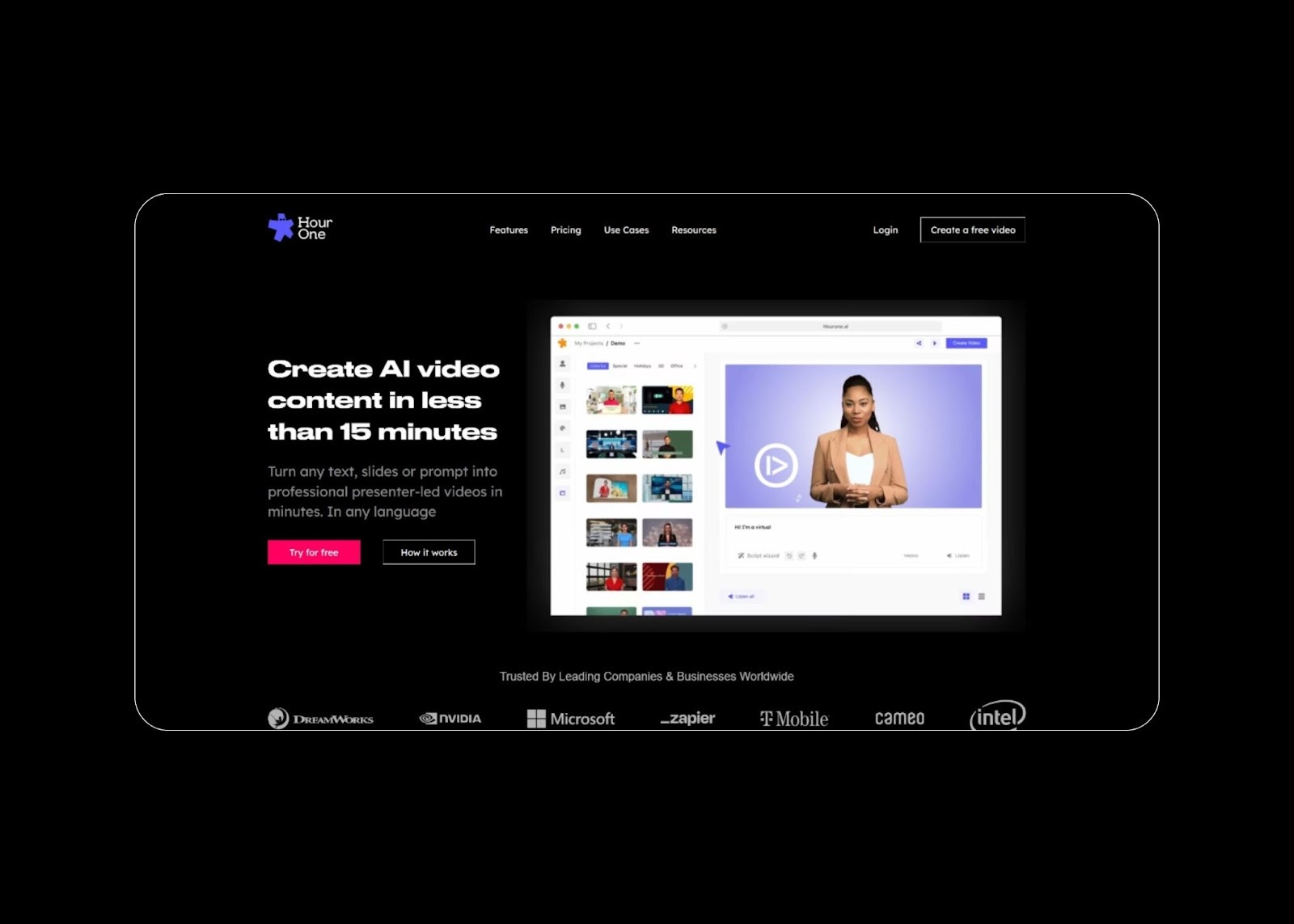
Hour One creates professional avatar videos for business communication and training content.
Strengths: Business-focused templates, avatar quality
Limitations: Limited customization, avatar-centric platform
Best For: Corporate teams creating polished communication videos.
5. Elai.io
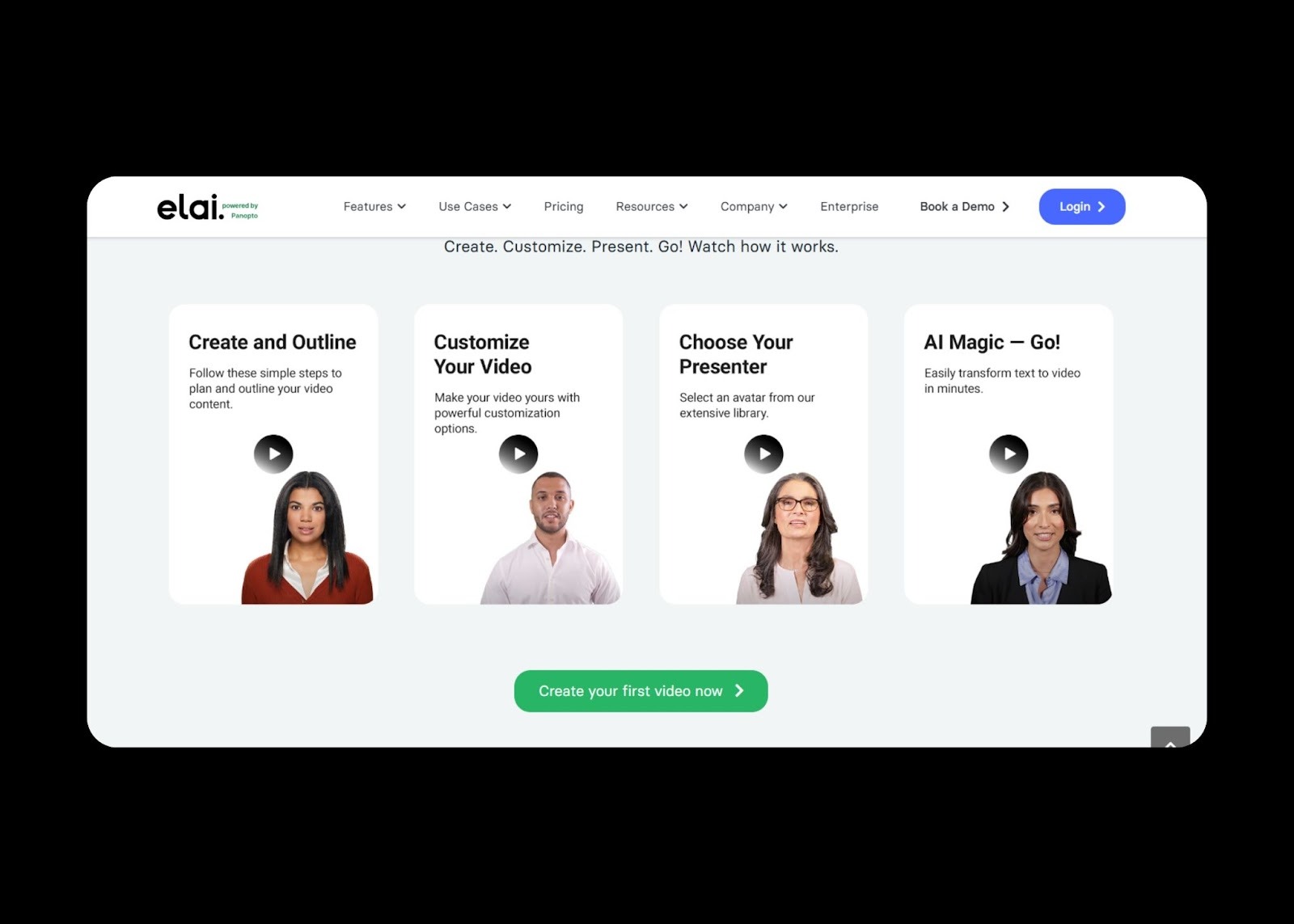
Elai.io enables text-to-video creation with custom avatar options for brand consistency.
Strengths: Custom avatar ownership, multilingual capabilities
Limitations: Primarily avatar-focused
Best For: Brands needing consistent spokesperson representation.
6. D-ID
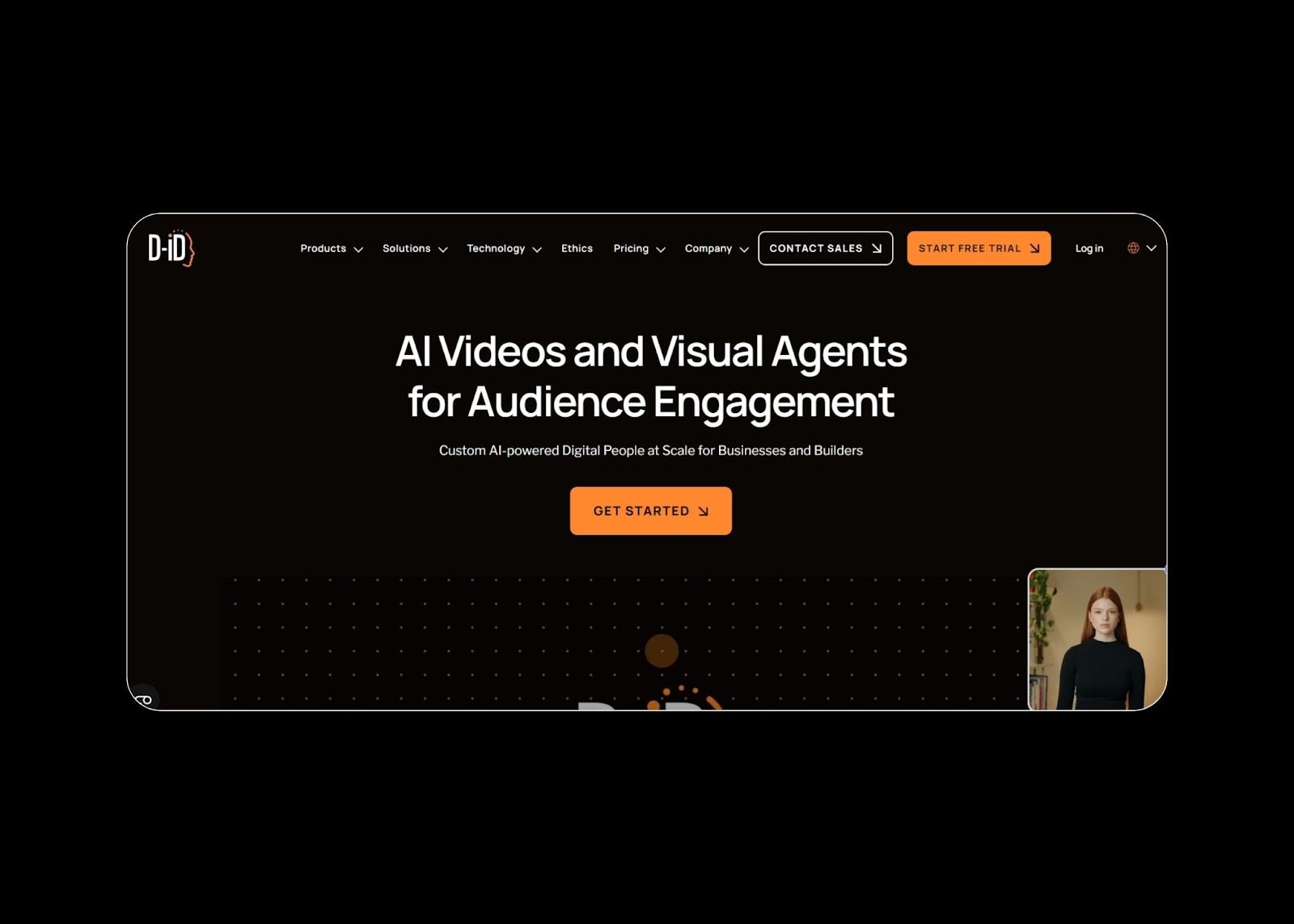
D-ID transforms photos into talking avatars, simplifying presenter video creation.
Strengths: Easy photo animation, straightforward interface
Limitations: Limited dubbing capabilities
Best For: Creators turning portraits into animated presenters.
7. DeepBrain AI
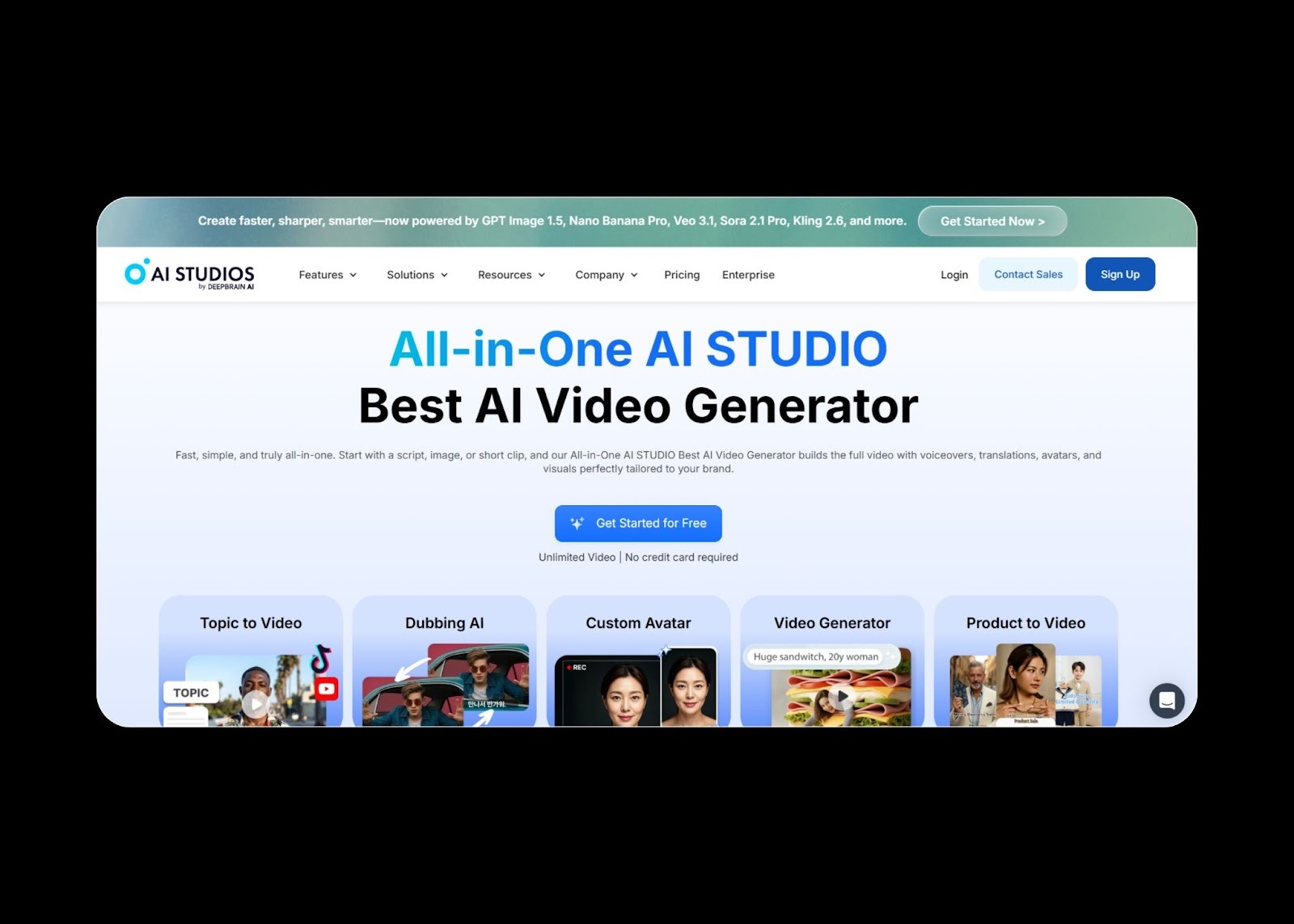
DeepBrain AI produces broadcast-quality avatar videos emphasizing TV-grade realism.
Strengths: High avatar realism, professional output
Limitations: Higher pricing, avatar-centric
Best For: Enterprise organizations producing news-style videos.
8. Pictory
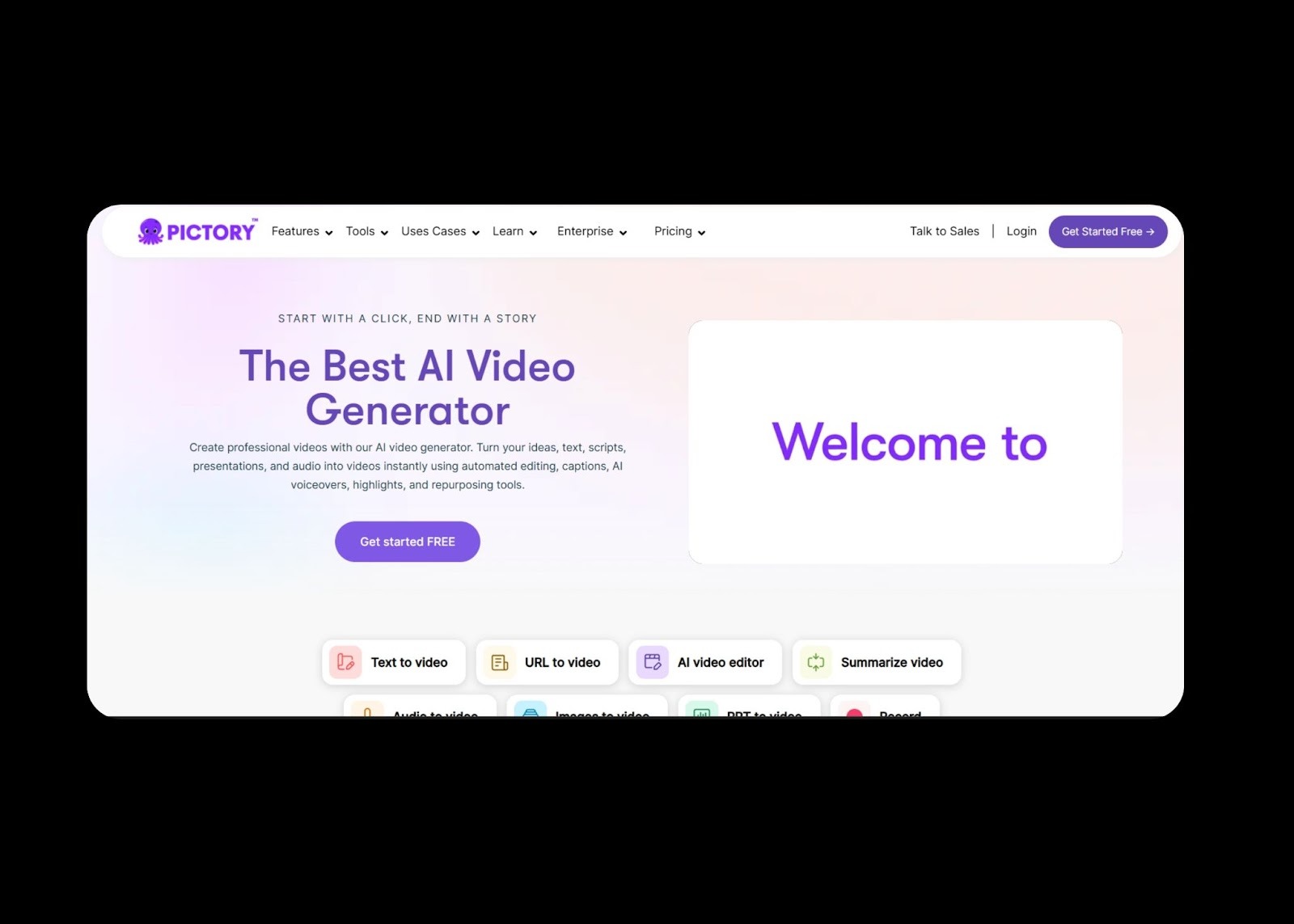
Pictory converts text and scripts into videos using stock footage and AI voiceovers.
Strengths: Automated visual selection, stock integration
Limitations: Not designed for dubbing
Best For: Content marketers repurposing written content.
9. Murf AI
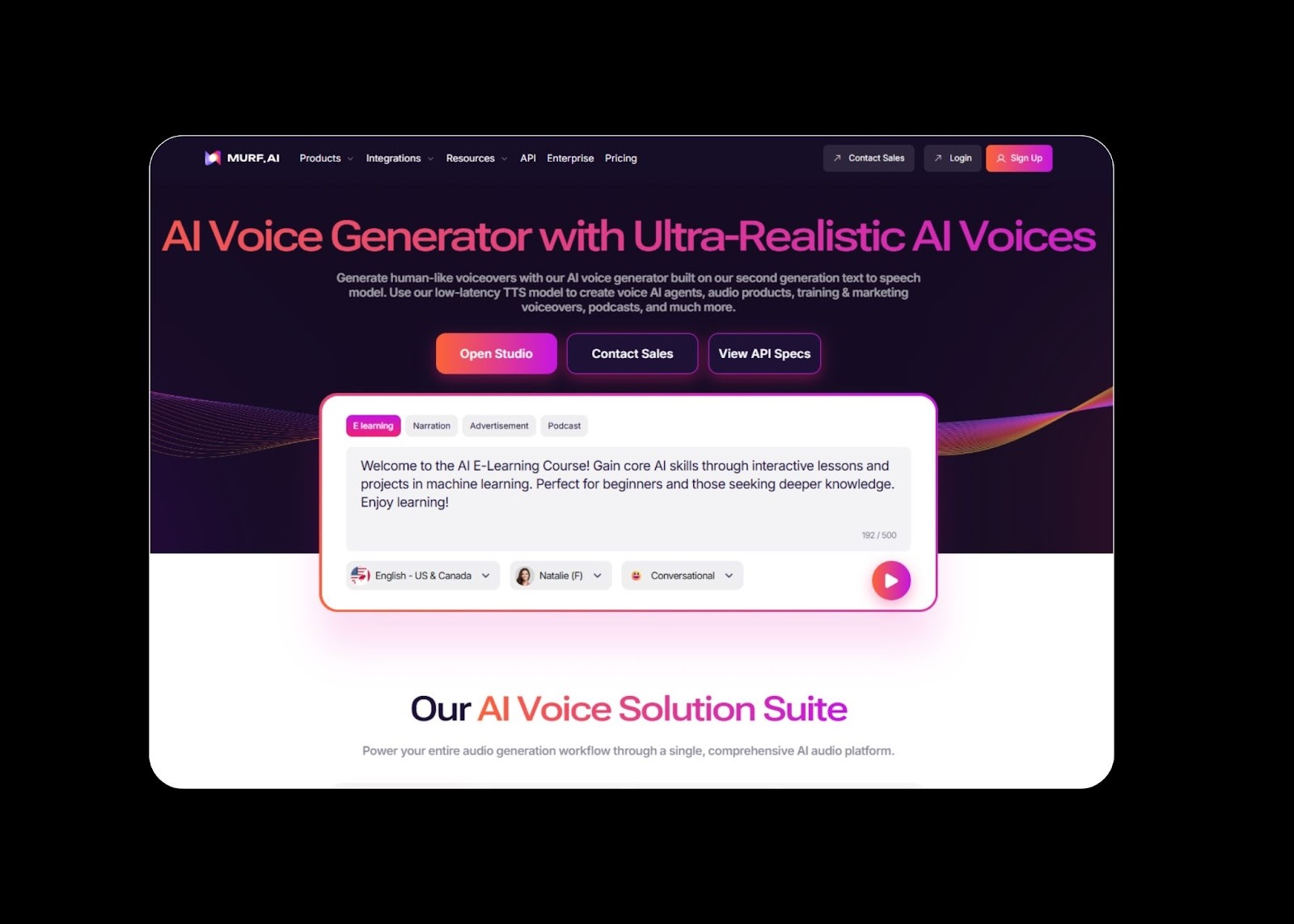
Murf AI offers voiceover generation with 120+ voices across 20+ languages.
Strengths: Voice variety, pitch and speed controls
Limitations: Some voices sound robotic, limited dubbing workflow
Best For: Creators needing voiceovers for presentations.
10. Descript
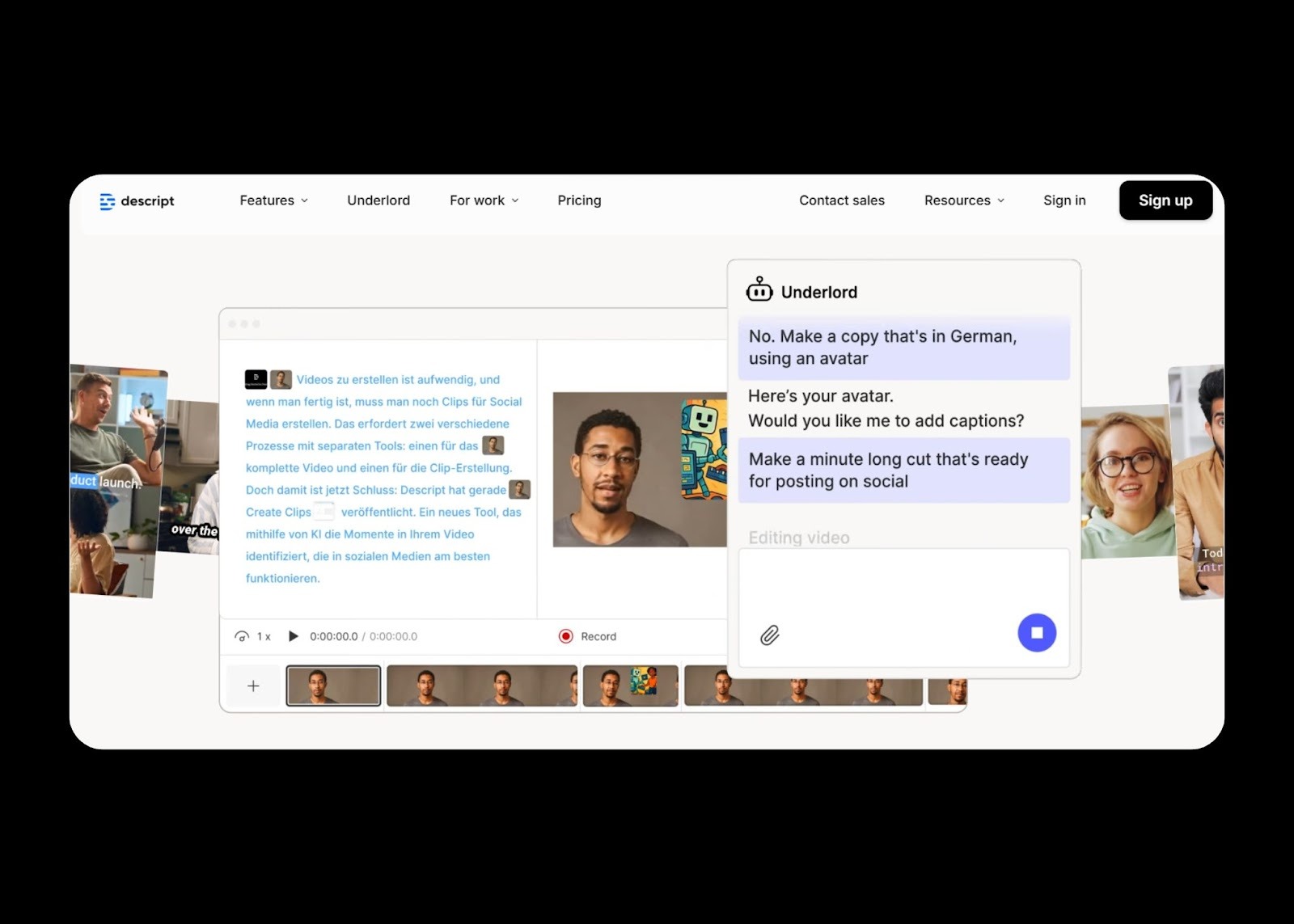
Descript provides text-based video editing with AI transcription and overdub features.
Strengths: Text-based editing, screen recording
Limitations: Steep learning curve, limited multilingual dubbing
Best For: Podcast and video creators needing editing alongside AI features.
Selecting Your Platform
Choose based on your primary content objectives:
For Authentic Dubbing: CAMB.AI delivers voice translation with speaker preservation across 150+ languages.
For Avatar Videos: Synthesia, HeyGen, and Hour One provide strong avatar creation for training and marketing.
For Quick Content: Pictory and Murf AI serve teams needing rapid voiceover generation.
Getting Started with CAMB.AI
CAMB.AI provides enterprise-grade dubbing for content localization:
- Upload video content or connect live streams
- Select target languages from 150+ options
- Enable voice cloning to preserve speaker identity
- Generate dubbed content
- Review cultural adaptations and publish
The platform handles everything from Hollywood films to live sports commentary, delivering broadcast-quality results that preserve emotional authenticity across languages.
Conclusion
Colossyan serves corporate training well, but professional content localization demands specialized dubbing technology. CAMB.AI leads with voice cloning, extensive language support, and speaker preservation, making it the top alternative for creators prioritizing authentic multilingual content.
For teams focusing on avatar-led training videos, platforms like Synthesia and Hour One offer solid options. For genuine voice dubbing and localization, CAMB.AI provides the technology trusted by global entertainment and media organizations.
Frequently Asked Questions
Whether you're a media professional or voice AI product developer, this newsletter is your go-to guide to everything in speech and localization tech.
Related Articles